

There are several programs that emulate keyboard and mouse input with a gamepad such as JoyToKey, Xpadder, Pinnacle Game Profiler and Enjoy2. If your controller is not recognized, a turnaround to make it work for this emulator is to use a tool that will bind your keyboard's keys to your controller. I didn't have any issues with generic controllers that look like PS2 controllers, while my wireless xbox360 controllers would not be recognized.
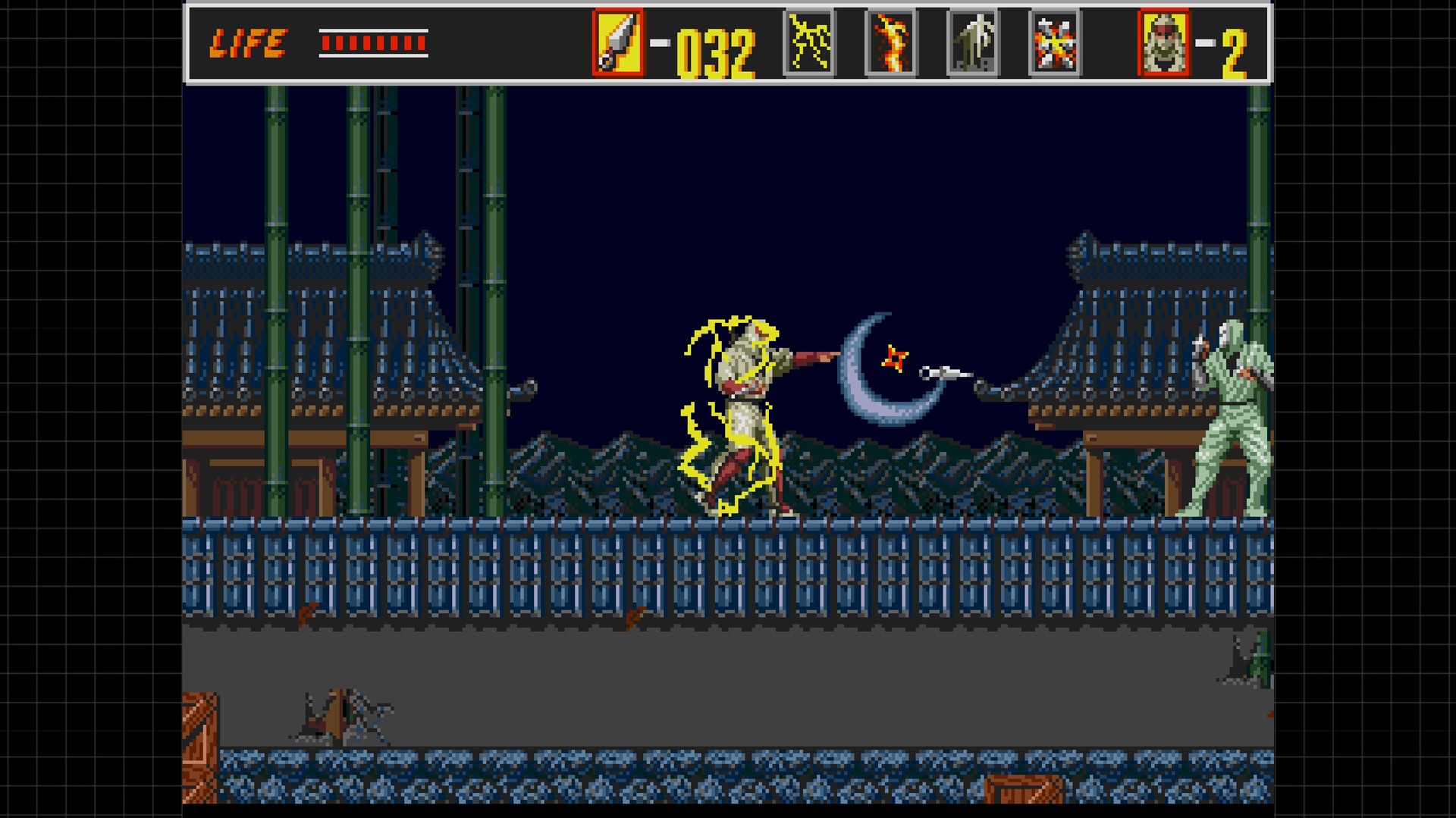
Some USB controllers are supported by this emulator, others are not. You can change the button to key mapping for both players in the emulator by going to "Options/Input Configuration" or switch from the keyboard to controller(s).


 0 kommentar(er)
0 kommentar(er)
